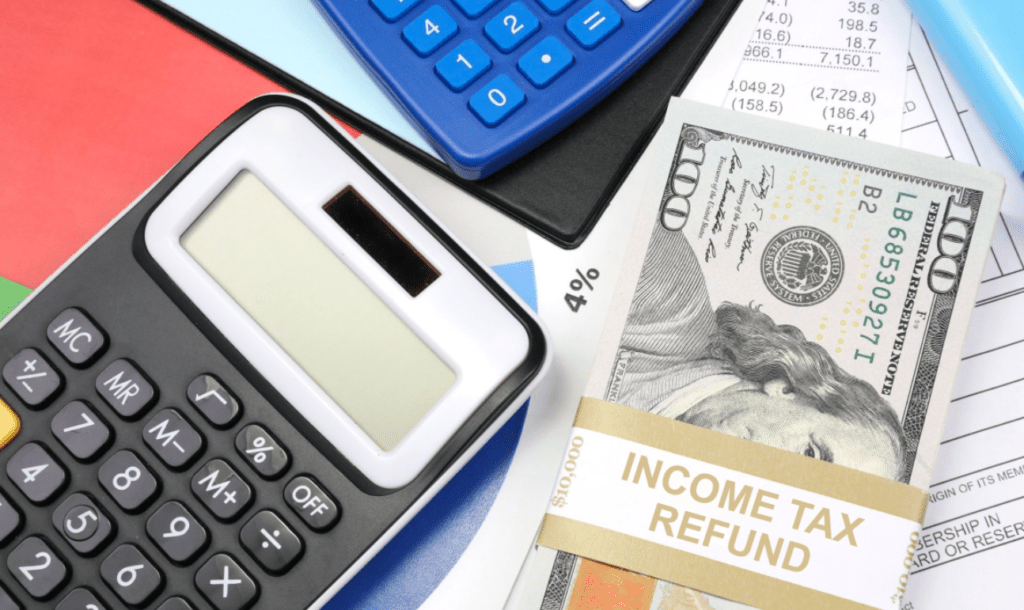With the digital transformation of the tax administration industry underway, it’s no secret that the technology used to collect, store and forward tax information is rapidly evolving. Today, we see tax administrations use a range of online tax services that make it easier than ever to pay California taxes.
From filing a California tax return to paying state taxes and filing tax returns in other states, paying your taxes online can be a time-saving and confidence-building experience. Here’s how to pay your California state taxes online.
Who Pays California Taxes?
California state residents and non-residents are required to pay taxes on all income earned within the state. Residents with taxable income are required to file a California tax return with the Franchise Tax Board (FTB) each year.
What is the E-filling?
E-filing is an online tax payment facility, which allows taxpayers to pay taxes through the internet.
California State Tax Payment Options
There are several ways to pay your California state taxes. The most common methods include:
Directly Paying Your California State Taxes Online
You can pay your California state taxes online by logging onto the Franchise Tax Board (FTB) website and following the step-by-step instructions. You will need your Social Security number, AGI, and the last four digits of your federal income tax return while filing a California tax return online.
After logging into your Franchise Tax Board account, you must follow these steps to complete this process:
1. You can choose to pay for your tax with a bank account, credit card, check, money order, or electronic funds withdrawal. You can set a payment plan for next time.
If you have questions about paying your California state taxes online or EFT, the California FTB has a FAQ section on the website.
Residents must file either:
- Form 540 EZ
- From 540
Pay California State Taxes through EFT
An electronic funds transfer (EFT) is a secure way for you to pay your taxes directly from a bank account or credit card. This method allows you to make payments 24/7, schedule automatic payments and receive confirmation of payment details via email or text message. To register for EFT, you will need the following information: Name, address, Social Security number, and date of birth as shown on your tax return.
To pay your California state taxes through an EFT, you must first complete and submit an Electronic Funds Transfer (EFT) Request Form. The form is available on the FTB website at www.ftb.ca.gov/forms. You can print and mail the completed form to California Franchise Tax Board EFT Program P.O. Box 942867 Sacramento, CA 94267-0001.
The FTB will process your request within 3 to 5 business days after it receives your form. You will receive a confirmation of receipt by e-mail or U.S. mail and a transaction number, which you should retain for future reference in case of questions or problems with your payment transaction. This confirmation will also include instructions for accessing the online EFT payment application on the FTB website at www.ftb.ca.gov. Once you access this site, follow the instructions on how to make your payment using a debit card or an electronic check.
How Do You Check If You Have Paid State Taxes?
If you paid your state taxes, you can contact the California Department of Revenue to see if payment was received or not.
Penalties will apply to you when you do not pay taxes, and they are levied when you do not –
- Pay substantial estimated tax
- File on time
- Timely payment
- Withheld enough taxes from your salary
- Pay electronically when you need it
- Not enough money to pay
Conclusion
The number one reason people pay taxes is to fund government services. With the advent of online tax services, it has become easier than ever to file your taxes online. By using these services, you can save time and money. With these tips, you can also easily pay your state taxes online.